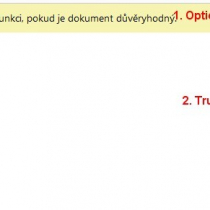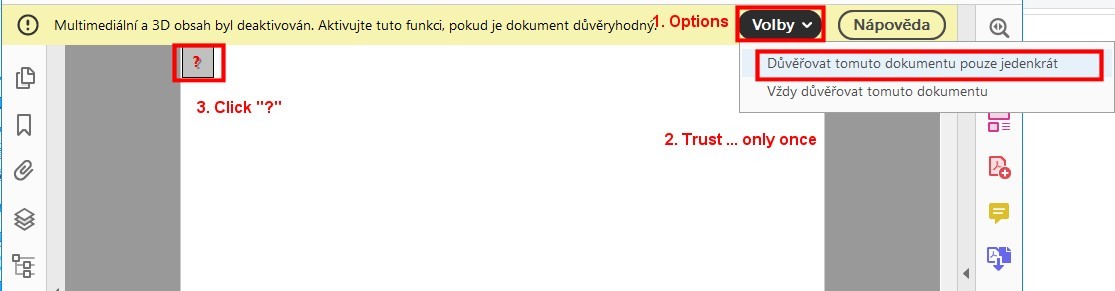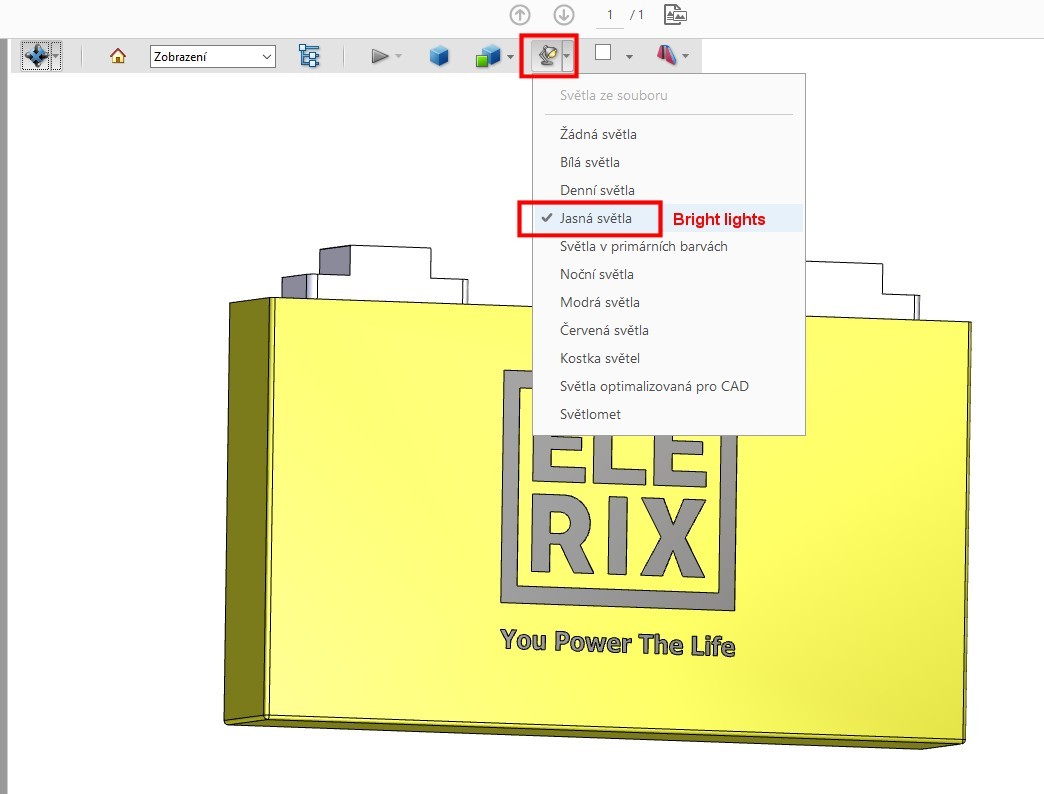Blog - Others
The PDF documents support the 3D viewing as well.
The 3D PDF files must be opened in the Adobe PDF Viewer - not in the internet browser. You must download first to your PC and then open in Adobe PDF.
In order to open the 3D type of PDF, you need:
1) Click on the “Yellow Bar” – Multimedia and 3D content has been disactivated. Click OPTIONS.
2) In the menu on the right side, click on: “Trust this document only once”.
3) Afterwards click the “Question Mark”.
The 3D content should appear in the PDF file.
If you wish to see the 3D image in full brightness, click the “Lamp icon” and choose “Bright Lights”. This will display the 3D drawings in the most realistic colors.
Got it? Enjoy it!

 English
English Česká republika
Česká republika Germany
Germany France
France España
España Italia
Italia Sverige
Sverige Polski
Polski Nederland
Nederland