Blog - Micro-Inverters
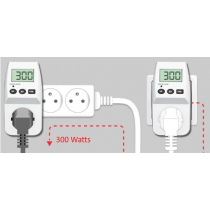
How to see the GridFree installation is functional
How to see the GridFree installation is functional
Question: I have a GridFree set with a solar panel and a micro-inverter. After the setting up, carefully following all the instruction, it seems the solar panel does not give any significant power. How can I check the solar panels and microinverter are really working?
Answer: We suggest you can use the energy meter (also called household wattmeter) to see the energy generated by the solar panel and the microinverter. The best way is to use two units to compare the consumption of the equipment and the consumption from the grid. When the GridFree installation is running (at the full sunshine) the consumption from the grid will be reduced, as indicated by the meters.
See the images (see also the GridFree animation).
- Image 1: The original consumption is 300W.
- Image 2: After connecting the GridFree, the consumption from the grid is reduced just to 70W. This means the GridFree is supplying 230W.
Important notes:
A. Solar panels give full energy only when facing direct full sunshine. When the panel is shadowed (even partially) the solar power will be very low. Also when there is no direct sunshine, e.g. during a cloudy day, the power of the solar panel is only few watts.
B. The microinverter may need some time to synchronize with the 230V AC grid. This may require several minutes. You can also see the status on the signal LED of the microinverter.
C: In case there is a bad quality of the grid in your place, the inverters may not start working at all. Typical situation is over-voltage of the grid, too low voltage of the grid, incorrect frequency, and wrong impedance. The MicroInverters may also not work if connected by improper cabling - typically with too long cables with too high impedance or resistive losses.
We strongly recommend you test the MicroInverters at some other location before starting any warranty claim process.

 English
English Česká republika
Česká republika Germany
Germany France
France España
España Italia
Italia Sverige
Sverige Polski
Polski Nederland
Nederland










