Blog - Battery Monitoring
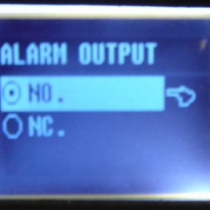
CellLog8 - alarm settings
CellLog8 - alarm settings
Follow the details of the proper setting of the CellLog8 to get the Alarm output working.
Alarm Output
- Choose the option between Normally Open (NO) and Normally Closed (NC)
Alarm Trigger
- Confirm the events that will trigger the Alarm and the Alarm output.
Alarm Settings
- Make your settings for the voltage levels of the individual cells and the total battery pack
Alarm Voltages
- Enter the voltage levels values: HV (High Voltage), LV (Low Voltage), DV (delta Voltage) - the maximal difference between the cells
These setting are similar both for CellLog 8 and PowerLog 6S

 English
English Česká republika
Česká republika Germany
Germany France
France España
España Italia
Italia Sverige
Sverige Polski
Polski Nederland
Nederland












