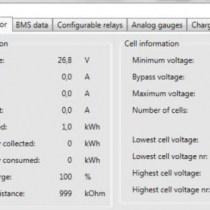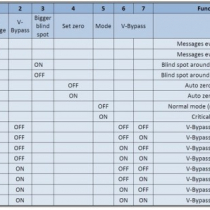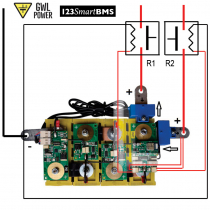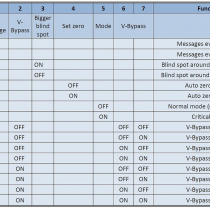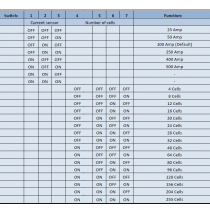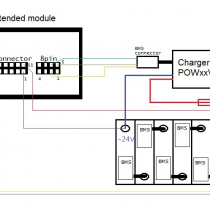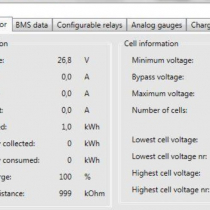Blog - BMS Systems
GWL/Power BMS123 Smart - Extended Module - Support documents
Check the support documents and the PC software for download
- for working with the Extended Module (and the whole BMS123 Smart)
BMS123 Smart By Pass Voltage Settings
supports both LFP (3.2V) technology and Li-Ion (3.7V) technology. The voltage of the cells is determined by the V-Bypass setting. The value between 3.4V and 3.7V is for the LFP cells. The values for the 4.0V to 4.3V are for the.
How to connect DC contactors to BMS123Smart
Question: how to plug protective relay to BMS 123 smart?
Answer: two relays, one disconnects the charger if any cell is charged at the set value
and the relay releases the load when the voltage drops below any set point
R1 Load relay
R2 Charging relay
do I have to buy DC contactor or relay for BMS2405 to...
Question: how to protect the battery from being polluted by the BMS 2405 using a disconnecting relay
Answer: For "disconnecting relay", pin 2 of the system connector (Ignition output)
the voltage on this pin is equal to the total battery voltage, for a closer understanding of the function is the diagra
BMS123 Smart By Pass Voltage Settings
BMS123 Smart By Pass Voltage Settings
supports both LFP (3.2V) technology and Li-Ion (3.7V) technology. The voltage of the cells is determined by the V-Bypass setting. The value between 3.4V and 3.7V is for the LFP cells. The values for the 4.0V to 4.3V are for the .
Changing the number of cells for BMS123-Smart
Changing the number of cells for BMS123-Smart
Question: I have BMS123-Smart with 4 cells. When I add more cells, they are not recognized by the system.
Answer: You need to change the setting of the BMS123-Smart to match the number of the cell that will be recognized.
See the
How to install modules of BMS123 Smart
If you install the use only insulatedtools and be carefull when you install the modules to do not make short circuit at the cell.
The module will be demaged if the communication cable will be connected with the terminal of the cellduring the instalation.
Install the mo
How to manage chargers by BMS123 Smart Extended module
You can use the with to control of charging by .
Following example shows how to reduce charging current in case the one LiFePO4 cell excede 3.6V and stop the charging in case theone LiFePO4 cell excede 3.65V. The charging
GWL/Power BMS123 Smart - Extended Module - Support documents
GWL/Power BMS123 Smart - Extended Module - Support documents
Check the support documents and the PC software for download
- for working with the Extended Module (and the whole BMS123 Smart)
GWL/Power BMS123 Smart - Extended Module
GWL/Power BMS123 Smart - Extended Module
Extended module for advanced applications like automotive, boat and other applications using the BMS123 Smart.
The module adds the following functionality to the BMS123 Smart system:
- 4 configurable relays - switch relay on at time or c

 English
English Česká republika
Česká republika Germany
Germany France
France España
España Italia
Italia Sverige
Sverige Polski
Polski Nederland
Nederland